St. Luke’s is thrilled to announce that we have switched our membership database successfully from Access ACS to ACS Realm. **Please note, to anyone who had a recurring online gift scheduled, you will need to reschedule that gift through this new system.** See below for instructions.
If you have an email address on file with the church, you will receive an invitation email.
1) Open the email, select your password.
2) You will then get a verification email in which you will need to click a link to verify your account.
From here, can log into Realm as a church member.
3) To login to Realm, visit slechurch.org and click on “Log In”
3) Put in your email address, the one at which you received the invitation, and input the password you chose.
From here, you are logged in.
You may give online, pledge online, view directories, and more.
To Give Online (PAY a pledge, give to flower memorials, special events, and more)
– On your main profile page, you will see a “Giving Tab” to the right of your profile picture.
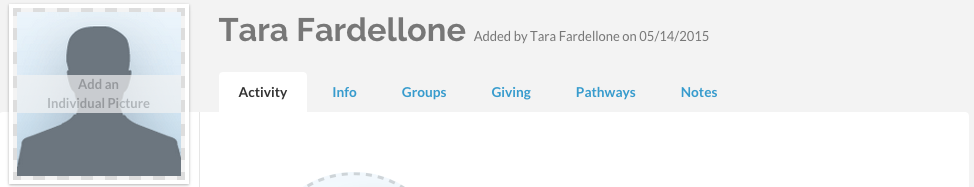
– Click the tab, and click on the blue, “Give” button.
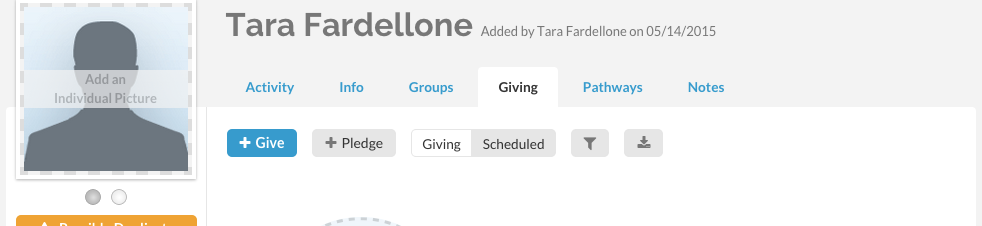
– Select the Fund you want to give to from the list.
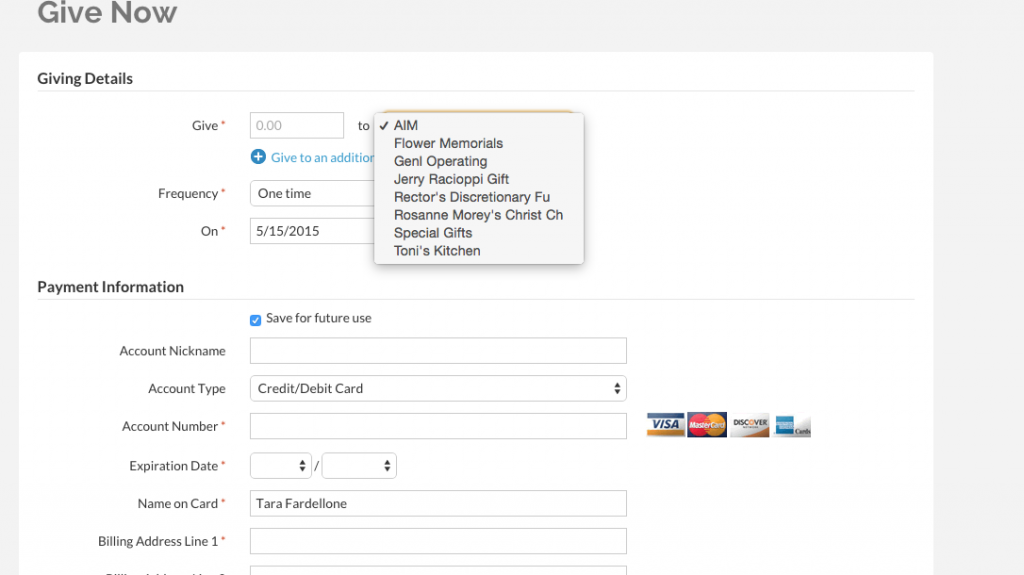
NOTE: TO PAY YOUR PLEDGE, you must give to the “Genl Operating” Fund.
– Select the frequency of your gift, one-time, weekly, monthly, etc.
– Input your credit card or bank account information.
– Click “Give” at the very bottom of the page and you are done!
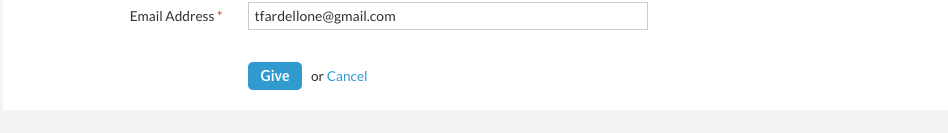
To view a directory, you may go through any of the contact profiles that appear on your screen by clicking “Profiles” on the top left corner.

If you need a printed membership directory of the church, just email communications@slechurch.org. and one will be emailed or printed for you.